Open Educational Resources FAQ
Third Party Copyright
OSBC’s Open Course Resources
Using OSBC’s Open Course Resources
Technology Requirements for Using OSBC Open Course Resources
___________________________________________________________________
What are OSBC Open Educational Resources?
Open School BC (OSBC) has two types of Open Educational Resources:
- Open Course Resources: OSBC’s Open Course Resources are designed specifically for self-paced, independent learners. These resources are “course-like” in that they typically contain many content pages, activities, quizzes, and assignments. The materials are arranged in logical sequences and often include multimedia such as video and simulations.
- Resource of the Week: These are smaller, discrete, interactive media pieces that address more narrow or specific topics than a “course-like” resource.
Can I/my organization state on our Website or in our literature that we make use of OSBC Open Educational Resources?
In accordance with the terms of the OSBC Open Educational Resources Creative Commons license http://creativecommons.org/licenses/by-nc-sa/3.0/deed.en_US, you must give credit to OSBC anytime you use OSBC Open Educational Resources. However, any reference to OSBC (including the OSBC name in any of its forms or OSBC logos) that deliberately or inadvertently claims, suggests, or in OSBC's sole judgment gives the appearance or impression of a relationship with, or endorsement by OSBC, is prohibited.
Can I translate the OSBC Open Educational Resources into non-English languages?
Yes. However, any OSBC Open Educational Resources translated into other languages from the original English must be accompanied by the following disclaimer:
"These OSBC Open Educational Resources have been translated into [YOUR LANGUAGE] by [YOUR INSTITUTION]. OSBC has not reviewed or approved these translations, and OSBC and OSBC Open Educational Resources make no representations or warranties of any kind concerning the translated materials, express or implied, including, without limitation, warranties of merchantability, fitness for a particular purpose, non-infringement, or the absence of errors, whether or not discoverable. OSBC bears no responsibility for any inaccuracies in translation. Any inaccuracies or other defects contained in this material, due to inaccuracies in language translation, are the sole responsibility of [YOUR INSTITUTION] and not OSBC."
How do I contact OSBC?
OSBC’s Open Educational Resources are intended as self-study publications of OSBC’s course resources, not as personal experiences with a teacher, instructor, or course developer. OSBC does not offer users the opportunity for direct contact with OSBC staff. It provides the content of — but is not a substitute for — a credit-based course. Comments related to specific resources will be forwarded to the appropriate OSBC staff member associated with that course for their consideration. However, due to the tremendous volume of email inquiries received, it is unlikely he or she will be able to respond personally.
[ TOP ] ________________________________________________________________________________________
Intellectual Property
Who owns the intellectual property?
The intellectual property policies created for OSBC Open Educational Resources are clear and consistent with other policies for materials used in educational publishing. OSBC retains ownership of most materials prepared for OSBC Open Educational Resources (unless otherwise indicated). Prior to making any course materials publicly available, OSBC has reviewed all material extensively to determine the correct ownership of the material, and has obtained the appropriate licenses to make the material openly available on the Web. We will promptly remove any material that is determined to be infringing on the rights of others. If you believe that a portion of OSBC’s Open Educational Resources infringes another's copyright, please notify OSBC Customer Support.
What are the requirements of use for OSBC’s Open Educational Resources?
The underlying premise and purpose of OSBC’s Open Educational Resources is to make course resources used in OSBC courses freely and openly available to others for non-commercial educational purposes. OSBC grants the right to anyone to use the materials, either "as is," or in a modified form. There is no restriction on how a user can modify the materials for the user's purpose. Materials may be edited, translated, combined with someone else's materials, reformatted, or changed in any other way. However, there are three requirements that an OSBC Open Educational Resource user must meet to use the materials:
1. Non-commercial: Use of OSBC Open Educational Resource materials is open to all except for profit-making entities who charge a fee for access to educational materials.
2. Attribution: Any and all use or reuse of the material, including use of derivative works (new materials that incorporate or draw on the original materials), must be attributed to OSBC.
3. Share alike (aka "copyleft"): Any publication or distribution of original or derivative works, including production of electronic or printed materials or placement of materials on a website, must offer the works freely and openly to others under the same terms that OSBC first made the works available to the user.
Please refer to the OSBC Open Educational Resources Privacy and Terms of Use page [insert link] for our specific licensing terms and conditions, including use of the OSBC name. If you would like to use OSBC Open Educational Resources, but you are unsure whether your intended use qualifies as non-commercial use, please consult OSBC Customer Support.
How does OSBC define non-commercial use?
Non-commercial use means that users may not sell, profit from, or commercialize OSBC’s Open Educational Resources or works derived from them. The guidelines below are intended to help users determine whether or not their use of OSBC’s Open Educational Resources would be permitted under the "non-commercial" restriction. Note that there are additional requirements (attribution and share alike) spelled out in our license.
- Commercialization is prohibited. Users may not directly sell or profit from OSBC’s Open Educational Resources or from works derived from OSBC’s Open Educational Resources.
Example: A commercial education or tutoring business may not offer courses based on OSBC’s Open Educational Resources if students pay a fee for those courses and the business intends to profit as a result.
- Determination of commercial vs. non-commercial purpose is based on the use, not the user. Individuals, institutions, governments, corporations, or other businesses may use materials whether for-profit or non-profit, so long as the use itself is not a commercialization of the materials or a use that is directly intended to generate sales or profit.
Example: A corporation may use OSBC Open Educational Resources for internal professional development and training purposes.
- Incidental charges to recover reasonable reproduction costs may be permitted. Recovery of nominal actual costs for copying small amounts (fewer than 100 copies) of OSBC Open Educational Resource content on paper or CDs is allowed for educational purposes, so long as there is no profit motive and so long as the intended use of the copies is in compliance with all license terms. Students must be informed that the materials are freely available on the OSBC Moodle site, and that their purchase of copied materials is optional.
Example: An institution in a remote area has limited Internet access and limited network infrastructure, so a teacher offers to create CDs of OSBC’s Open Educational Resources relevant to her course. The instructor may recover the costs of creating the CDs.
How do I properly cite my reuse of OSBC’s Open Educational Resources?
If you choose to reuse or repost OSBC’s Open Educational Resources, you must give proper attribution to OSBC. Please utilize the following citation:
“Excerpt/Page Title.” [Resource Title]. (Open Educational Resource: OSBC, Ministry of Education, Province of British Columbia), [URL] (Accessed [Date]). License: Creative commons BY-NC-SA
Example: “Invention of Photography.” Visual Media Arts 11.
(Open Educational Resource: OSBC, Ministry of Education, Province of British Columbia), http://moodle2.openschool.bc.ca/mod/resource/view.php?id=128249 (Accessed August 8, 2012). License: Creative commons BY-NC-SA
If you want to use the materials on your Website, you must also include a copy of the
OSBC Open Educational Creative Commons license, or a clear and reasonable link to its URL with every copy of the OSBC Open Educational Resources or the derivative work you create from it.

Open Course Resources by Open School BC is licensed under a Creative Commons Attribution-NonCommercial- ShareAlike 3.0 Unported License
[ TOP ] _________________________________________________________________________________________
Third Party Copyright
Some of the content within the Open Educational Resources may be attributed to a third party, i.e. ©British Columbia Archives. What does this mean?
Content that is copyrighted to a third party that is not OSBC means that someone else owns the content and controls the rights to its use. It is not licensed under the OSBC Open Educational Resources Creative Commons license. If we include this content, we do so with the permission of the copyright holder.
If you are like most users who simply read the material on our website, this new category of content does not affect you or the way you study OSBC’s Open Educational Resources.
BUT, if you have any plans to download, copy, modify, remix or redistribute the content to others in ANY fashion, please read the following section.
What if I want to download, copy, modify, reuse, remix, or redistribute materials that include third-party content?
In order for you to do any of these things, you MUST either get permission from the copyright owner or make your own determination of appropriate usage based on, educational exceptions that may apply, or through Access Copyright. If you do not seek the appropriate permissions, then you may be liable for copyright infringement.
Can OSBC help me to get permission or to determine if my intended use qualifies as fair dealing or an educational exemption?
No. OSBC cannot provide legal advice or assistance of any kind in this matter.
Why is OSBC publishing third party copyrighted materials?
OSBC would love to have everything shareable under the uniform Creative Commons license, but some third party content simply cannot be cleared for open use, for a variety of reasons. Instead of deleting content ("Image removed due to copyright restrictions"), which is frustrating to learners who want the most complete information possible, we continue to include it in the resources. We feel that something, even if it is not fully "open," is better than nothing.
OSBC’s Open Course Resources
How do I register to use OSBC’s Open Course Resources?
OSBC’s Open Course Resources are free and require completing a simple registration process.
Go to http://ocr.openschool.bc.ca to register.
For full access to courses you'll need to take a minute to create a new account for yourself on this web site. Each of the individual courses can be accessed once registration is complete and you have logged in. Here are the steps:
- Fill out the New Account form with your details.
- An email will be immediately sent to your email address.
- Read your email, and click on the web link it contains.
- Your account will be confirmed and you will be logged in.
- Now, select the course you want to participate in.
- You can now access the full course. From now on you will only need to enter your personal username and password at http://ocr.openschool.bc.ca to log in and access any course you have enrolled in.
Why don’t all the Open Course Resources have answers or solutions to assignments
and quizzes?
Because teachers across British Columbia use these resources in their classrooms, answers and solutions to assignments and quizzes are not openly published. However, the resources do contain practice activities for which answers and solutions are provided. Teachers who do want to access answer keys to assignments and quizzes may do so by contacting OSBC Customer Support.
How do I get a print copy of OSBC’s Open Course Resources?
Print copies of course resources may be purchased through the OSBC Online Catalogue.
Note: In many cases, resource content has been adapted for print publication.
[ TOP ] _______________________________________________________________________________________
Using OSBC’s Open Course Resources
What are OSBC Open Course Resources?
OSBC’s Open Courses Resources are designed specifically for self-paced, independent learners. These resources are “course-like” in that they typically many contain content pages, activities, quizzes, and assignments. The materials are arranged in logical sequences and often include multimedia such as video and simulations.
Are supplementary resources needed to support Open Course Resources?
Many, but not all, of the Open Course Resources are dependent on third-party resources such as textbooks. Where this is the case, the textbooks can be ordered from the publisher or from the OSBC Online Catalogue. Note, OSBC strives to use standard texts used in schools, so many resources may be accessible through local school boards.
How are Open Course Resources different from other courses?
The Course Resources differ from other courses in that the materials are substantially complete, though some may be textbook dependent. The materials are also structured with independent study in mind. Learners progress through content arranged in logical units. How do the Open Course Resources differ from distance learning courses? The Open Course Resources are learning materials, but unlike distance learning courses, they do not provide access to an instructor or teaching assistant. Neither certification nor credit is available. They are simply materials structured to support independent study.
How long will it take to complete an Open Course Resource?
Because the resources are structured for independent study and not a formal course, you work through them at whatever pace suits you. Some resources are relatively short in duration, whereas others represent a full 120 hours of instructional time.
Can I get a certificate or credit for completing Open Course Resources?
No. Open Course Resources are published as open educational resources, available at no cost, without access to a teacher, and without certification or credit.
How many Open Course Resources courses will OSBC publish?
We plan to put 10 sets of Open Course Resources on the Moodle site between September 2012 and January 2013. We will consider user feedback to help guide the list of courses to be released next year.
Are these materials appropriate for home-schooled students?
Although this site was not designed specifically for home school use, we hope that home school students and their parents/guardians will find these materials to be of value. Note, these resources are not intended to be part of a credit-granting initiative.
What are the prerequisites to use OSBC’s Open Course Resources?
Because OSBC is not a distance-learning, credit-bearing, or degree-granting organization, there are no prerequisites to use the Open Course Resources.
Can I get course credit or a certificate after completing specific course resources?
No. OSBC’s Open Course Resources are intended for self-study purposes only. They are not intended to be part of a credit-granting initiative.
Does OSBC approve or recognize individuals, organizations, or institutions that offer to teach or tutor students using OSBC Open Course Resources?
No. OSBC has no relationship with, grants no special permission to, and does not approve, endorse, or certify any organizations, teachers, tutors, or other service providers who use Open Course Resources available on the OSBC Moodle site.
How can I contribute my own educational materials at the OSBC Open Course Resources
Moodle site?
The intent of OSBC Open Course Resources Moodle site is that it contain only materials used in courses developed at OSBC. The reason for this policy is that the materials presented on the OSBC Open Course Resources Moodle site are developed by OSBC, and thus, OSBC will take final responsibility for these materials. It would be difficult for OSBC to guarantee the accuracy and originality of materials we received from outside sources. However, we encourage other BC teachers to create their own open educational resources in which materials from their courses would be posted online and openly shared with the world. These resources can be posted online and shared through the LearnNowBC Learning Resources Repository.
[ TOP ] _______________________________________________________________________________________
Technology Requirements for Using OSBC
Open Course Resources
What are the technical requirements for viewing OSBC Open Course Resources?
OSBC has tested the site with the following browsers:
Internet Explorer 7.0+ (Windows)
Safari 5.0+ (Mac OSX)
Firefox 3.5+ (all platforms)
- Although higher-speed connections are preferable, slower connections, such as 28.8 kbps modems, should allow users to view most materials on the sites; however, downloading materials will take longer.
- We also recommend you download the following to view specific files within the resources:
- To view PDF files, download a recent version of Acrobat Reader (free to download from Adobe).
- To view videos and interactive multimedia, download a recent version of FlashPlayer (free to download from Adobe).
- Moodle is compatible with most modern Web browsers including Internet Explorer 6 and 7, Firefox 2 and 3, and Safari (Mac). For best results, we recommend either Firefox 3 or Safari.
For Moodle to function correctly, it is recommended that the following requirements are met:
- Popups are enabled,
- Cookies are enabled, and
- Java is installed, uptodate and enabled.
To detect whether you have Java or need an update, please go to http://www.java.com.
By clicking “Free Java Download” on the page, the site will also help you determine if you have the latest version of Java installed. - Browers Setting are as shown below:
Browser Settings for PC: |
||||
| Web Browser | Enable Cookies | Enable Popup Windows * | Enable Java | NOTE: |
| Firefox 3.x | Tools>Options>Privacy> Check “Accept cookies from sites” |
Tools > Internet Options > Privacy > Ensure “Block popup windows” checkbox is not selected. | Tools > Options > Content > Check “Enable Javascript” Check “Enable Java” | * Additional toolbars that
may have been added
to your browser can act
as popup blockers.
Yahoo Toolbar, Google
Toolbar, and MSN
Toolbar are examples
of toolbars that are
able to block popups.
Please check to see if your browser has any of these, or other toolbars that may block popups and disable their blocking feature. |
| Internet Explorer 7.x | Security >
Set “Security levels for this zone” to “Mediumhigh.” |
Security >
Set “Security levels for this zone” to “Mediumhigh.” |
||
Browser Settings for MAC: |
||||
| Web Browser | Enable Cookies | Enable Popup Windows * | Enable Java | |
| Firefox 3.x | Firefox >Preferences > Privacy > Check “Accept cookies from sites” | Firefox >Preferences > Privacy > Ensure “Block popup windows” checkbox is not selected. |
Safari > Preferences >Security > Ensure “Blockup windows checkbox is not selected.” | |
| Safari 3.x | Safari > Preferences > Security > Select either “Always” or “Only from sites you navigate to.” | Safari > Preferences > Security > Ensure “Blockup windows checkbox is not selected.” | Safari > Preferences >Security > Ensure “Blockup windows checkbox is not selected.” | |
Is it possible to save the video or multimedia files to a disk or to my hard drive?
No. Videos and multimedia need to be played directly from the course, using FlashPlayer. They cannot be saved; however, CD-ROMs of course videos and multimedia can be purchased from OSBC’s Online Catalogue.
Is the OSBC Moodle site compliant with W3C standards and accessibility requirements?
The templates we designed for our learning management system are both valid HTML 4.01 and meet Sec. 508 & WCAG AA Web Accessibility recommendations. Our style guide has been revised to include validating and checking the accessibility of HTML as part of the authoring process. Our standards require all images on our web pages to contain ALT attributes. Our data tables contain heavy use of the scope and headers attributes that make it easier to navigate using screen readers such as JAWS.
What information does OSBC collect from visitors to the Moodle site?
The information we collect from visitors helps us improve the OSBC Open Course Resources Moodle site, and assists us in evaluating the access, use, and impact of the Open Course Resources on the British Columbia educational community. OSBC collects the following information from visitors:
Information You Provide: We receive and store any information you enter on the OSBC Open Course Resources Moodle site or give us in any other way. You provide most such information when you submit feedback on the site, contact us by e-mail, or agree to participate in a visitor survey. This information may include your name and e-mail address, your city, your country, your province, your educational role, your age category, and any course resources or topics you would like added to this site. Although you provide your name and email address as part of the registration, we will not share personal information with anyone without first requesting your explicit permission to do so.
Automatic Information: We receive and store certain types of information whenever you interact with the OSBC Open Course Resources Moodle site. Like many web sites, we make use of "cookies," and we obtain certain types of information when your browser accesses our site. Examples of the information we collect and analyze include the Internet protocol (IP) address used to connect your computer to the OSBC Open Course Resources Moodle site; computer and connection information such as browser type and version, operating system, and platform, and; content you viewed or searched for during your visit to OSBC Open Course Resources Moodle site. During some visits we may use software tools to measure and collect session information, including page response times, download errors, and length of visits to certain pages. If your browser is configured to not accept cookies, you will still enjoy full access to all OSBC Open Course Resources content. However, none of this information is personally identifiable or linked back to you individually.
[ TOP ]
________________________________________________________________________________________