
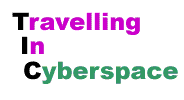

![]()
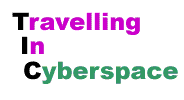
![]()
    |
When you are moving between pages and sites on the Web you can see where you are by looking at the Address or Location bar at the top of your screen. This thin window shows the URL of your present web site, including the part that describes the page you are on. Right now it should show: http://www.openschool.bc.ca/courses/cj2/travelling.html.
You can also use the Address or Location bar to go to a new site or page. Just type in the URL and press the Enter or Return key.
At the bottom left of your Web window, you'll find the status or task bar. When you link or change to a different page or site, the task window shows how fast your modem is transferring the information. The task window also gives an error message when something has gone wrong.
The Address or Location bar, the task window, and the program icon are all tools that show you where you are, where you are going, and when you'll get there as you travel around the Web. If you are ready to move onto Page 3 Menu Bars and Buttons, click the Next button. |