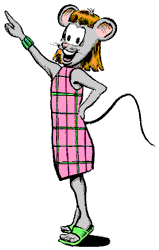 The menu bar at the
top of your window or screen contains commands to help you use the Web.
Some of the most useful commands also appear on the toolbar. The menu bar at the
top of your window or screen contains commands to help you use the Web.
Some of the most useful commands also appear on the toolbar.
Here are some of the toolbar buttons you'll probably use
most often.
Your web browser program remembers the last website pages
you viewed. You can move backwards and forward through these pages. Give
it a try-first press the Back button, and once you are on that page,
press the Forward button to return to this page. Easy, huh?
The Home button will return you to your home page-the
first page your web browser starts with. Try it out! Click the Home
button and then use the Back button to return to this page.
This button will transfer in a fresh copy of the page
you are on. This is useful if it appears distorted, which sometimes happens.
Click the button and watch what happens.
This gives you another way to go to a new web site. Click
on the Open button, type the URL there and click Open or press the
Enter/Return key.
The Print button lets you print the current page
to your printer. The complete page will be printed even if it is longer
than the window shows. If you have a printer, try this now.
This button allows you to stop a transfer that is in progress.
Click the Stop button if you select a link and change your mind
or when a link is taking too long to transfer. That way you can try again
later when the internet is not so slow or busy.
If you are ready to move onto Page 4 Signing Off, click
the Next button. | 
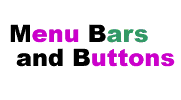

![]()
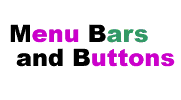
![]()